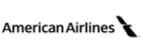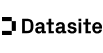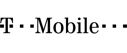Nx and Node
The power and scalability of Node has helped pave the way for increasingly complex and sophisticated applications.
Using Typescript in Node applications helps dev teams code more consistently, avoid compatibility issues, and it can be used to build libraries for NPM. Unfortunately, the setup is often tedious and time consuming, and any mistakes in your configuration can grind your work to a halt.
Nx is a smart and extensible build framework that helps you develop, test, build, and scale Node applications.
Nx is a set of tools that provides a standardized and integrated development experience for all of your Node workspaces. It takes care of things like Typescript configuration and library sharing, so you can focus on other, more interesting development tasks. In addition, Nx provides...
- API creation using Express and Nest
- Better linting
- Better testing
- Support for popular community tools and frameworks
- Nx’s own devkit for building plugins
- And other Nx-specific features including dependency graphs, code generation, and computation caching
Get started right away by creating a modern Node workspace with Nx, or learn more about the benefits Nx provides when building Node applications.
Create a Node Workspace
with Nx Nest or Express
Get started right away by creating a new Node workspace. If you’re using Nest run the following command in your Terminal or Command prompt:
For Express users, the command will be:
Once you’ve created your Node workspace, follow the steps in this tutorial to learn how to add testing, share code, view dependency graphs, and much, much more.
If you want to add Nx to an existing Node project, check out this guide.
Tools
Nx provides excellent tooling for Node in many ways, including:
- TypeScript extends JavaScript by adding types and saves you time by catching errors and providing fixes before you run code.
- Jest is a zero-config JavaScript testing framework that prioritizes simplicity. With robust documentation and a feature-full API, Jest is a great solution for JS developers looking for a powerful, modern testing toolkit.
- ESLint uses static analysis to identify problems in your code, many of which are fixed automatically in a syntax-aware manner. ESLint is highly configurable; customize your linting preprocess code, use custom parsers, or write your own rules.
Nx Integrated Development Experience
Nx provides a modern dev experience that is more integrated. Nx adds a high-quality VS Code plugin which helps you use the build tool effectively, generate components in folders, and much more.
Nx also supports optional free cloud support with Nx Cloud as well as GitHub integration. Share links with your teammates where everyone working on a project can examine detailed build logs and get insights about how to improve your project and build.
Learn More About Nx
To learn more about Nx and how Nx can increase your dev and build efficiency and modernize your apps stack, check out the following resources:
- Free Nx Workspaces video course
- Nx Explainer: Dev Tools for Monorepos, In-Depth with Victor Savkin
- Tune into regular Nx Office Hours livestreams
- Nx Cloud
You can also follow Nx Dev Tools on Twitter to keep up with latest news, feature announcements, and resources from the Nx Core Team.
Join the ecosystem of Nx users